【HTML基础教程】2、表单标签
- HTML
- 2024-01-23
- 25

表单用于搜集不同类型的用户输入,表单由不同类型的标签组成,相关标签及属性用法如下:
1、<form>标签 定义整体的表单区域
action属性 定义表单数据提交地址
method属性 定义表单提交的方式,一般有“get”方式和“post”方式
2、<label>标签 为表单元素定义文字标注
for 属性规定 label 与哪个表单元素绑定。
显式的联系:
<label for="SSN">Social Security Number:</label> <input type="text" name="SocSecNum" id="SSN" />
隐式的联系:
<label>Date of Birth: <input type="text" name="DofB" /></label>
3、<input>标签 定义通用的表单元素
type属性
type="text" 定义单行文本输入框
type="password" 定义密码输入框
type="radio" 定义单选框
type="checkbox" 定义复选框
type="file" 定义上传文件
type="submit" 定义提交按钮
type="reset" 定义重置按钮
type="button" 定义一个普通按钮
type="image" 定义图片作为提交按钮,用src属性定义图片地址
type="hidden" 定义一个隐藏的表单域,用来存储值
value属性 定义表单元素的值
name属性 定义表单元素的名称,此名称是提交数据时的键名
4、<textarea>标签 定义多行文本输入框
5、<select>标签 定义下拉表单元素
6、<option>标签 与<select>标签配合,定义下拉表单元素中的选项
代码示例:
<!DOCTYPE html> <html> <head> <meta charset="utf-8"> <meta http-equiv="X-UA-Compatible" content="IE=edge"> <title></title> <link rel="stylesheet" href=""> </head> <body> <h1>注册表单</h1> <form action="" method="get"> <!-- 注意:label中的for用法 --> <label for="username">用户名:</label> <input type="text" name="username" id="username" /> <label for="password">密 码:</label> <input type="password" name="password" id="password"> <label for="">性 别:</label> <input type="radio" name="gender" value="1" id="male"><label for="male">男</label> <input type="radio" name="gender" value="0" id="female"><label for="female">女</label> <div> <label for="">爱 好:</label> <input type="checkbox" name="like" value="study">学习 <input type="checkbox" name="like" value="python">Python <input type="checkbox" name="like" value="html">前端 <input type="checkbox" name="like" value="beauty">html </div> <div> <label for="">玉 照</label> <input type="file" name=""> </div> <div> <label for="">个人描述:</label> <textarea name="introduce" id="" cols="30" rows="10"></textarea> </div> <div> <label for="">籍贯</label> <select name="site" id=""> <option value="0">北京</option> <option value="1">天津</option> <option value="2">云南</option> <option value="3">山西</option> <option value="4">河南</option> </select> </div> <div> <input type="submit" name="" value="提交"> <input type="reset" value="清空"> </div> </form> </body> </html>

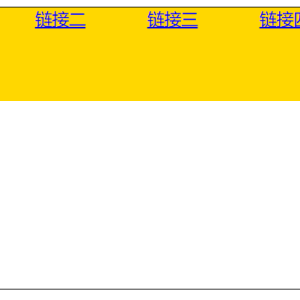
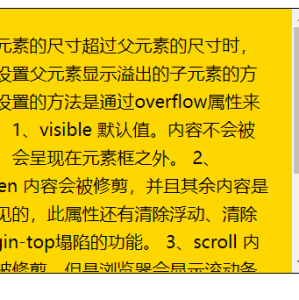

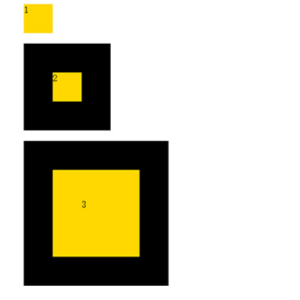
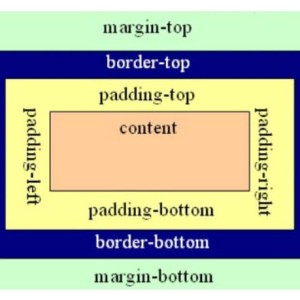



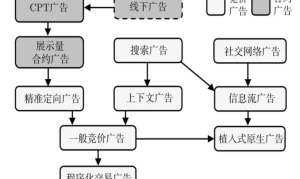
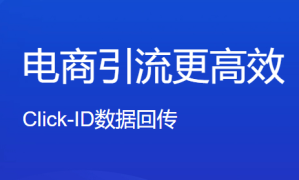
发表评论